Approval history
1. Function Description
1.1 Function Description
- Provide a form query function for the completed signature of the current role.
1.2 Applicable roles
- All roles.
1.3 Preconditions
- The form has already been signed off for the current role.
2. operation flow
- None
3. Operation steps
- Open "Approval History" to enter the query function.
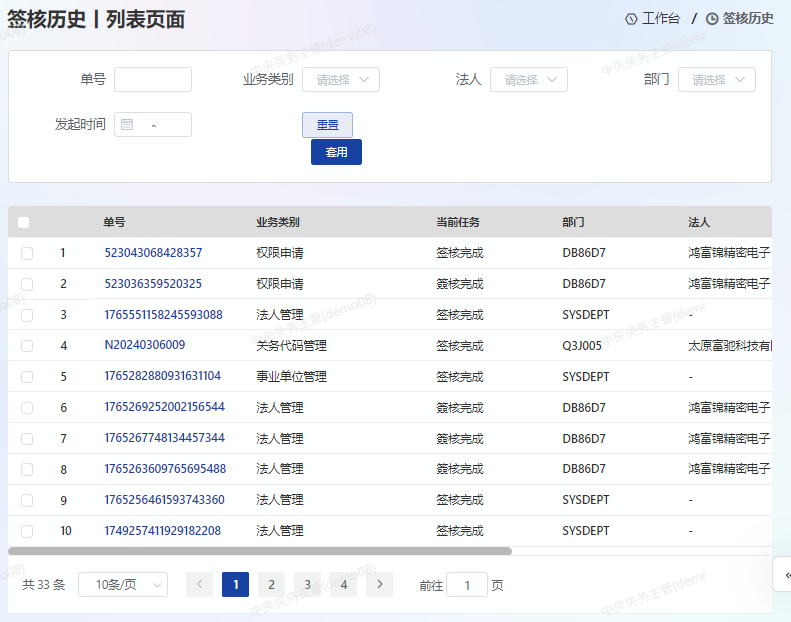
- Fill in the form number or select the query criteria (business category, legal representative, department).
- Click on [Initiation Time] to select a time interval.

- Click [Apply] to execute the query.
- Click [Reset] to clear the query criteria.