To-do List | Done
1. Function Description
1.1 Function Description
- Provide form query function initiated or signed off by the current role.
- The approval details of the form can be used to track the progress of form approval. As shown in the following figure:
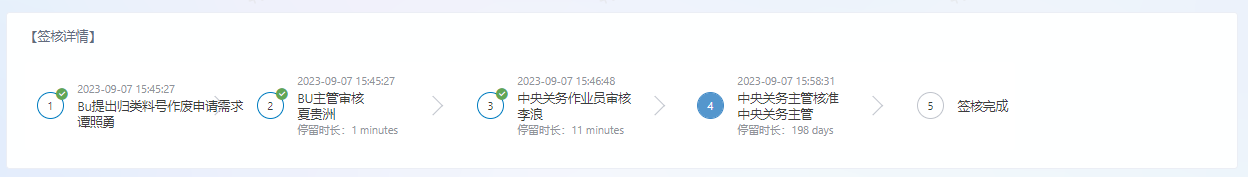
1.2 Applicable roles
- All roles.
1.3 Preconditions
- A form has already been initiated or signed off by the current role.
2. operation flow
- None
3. Operation steps
Taking "personal business" as an example, the same applies below.
- Open "I have processed" to enter the query function. As shown in the following figure:

- Fill in the form number or select the query criteria (business category, legal representative, department).
- Click on [Initiation Time] to select a time interval. As shown below:

- Click [Apply] to execute the query.
- Click [Reset] to clear the query criteria.