To-do List | My to-do
1. Function Description
1.1 Function Description
- My to-do , waiting for me to do, are driven by to-do tasks to drive work flow, from finding people to finding people, and building a work loop based on business scenarios.
- All forms waiting for approval will appear on this page for users to complete their assignments.
- Personal business: mainly forms initiated by collaborative workers and roles themselves.
- Departmental business: mainly forms initiated or requiring signature by the business unit's customs affairs.
- Corporate business: mainly forms initiated by central customs or requiring approval.
- Group business: mainly at the group level, such as commercial registration centers, classification and other forms that require approval.
1.2 Applicable roles
- All role users.
1.3 Preconditions
- Currently unavailable
2. Operation flow
- Currently unavailable
3. Operation steps
Taking "personal business" as an example, the same applies below.
3.1 Single Sign off
- Open "To-do List" and enter the "My to-do" function. As shown in the following figure:

- Click on [Current Task] to open the form details. As shown in the following figure:

- Fill in the [Approval Opinion]. After completion, click the [Agree] button for signature, or click the [Reject] button for rejection.
- Click [Agree], and the system will prompt "Approval successful".
- Click [Reject], you must fill in the "Approval Opinion", and the system will prompt "Approval Successful".
3.2 Batch Approval
- Open "Waiting for me to handle" to enter the "Personal Business" function. Check the document to be signed off, and the batch signing button will change from grayed out to available status, as shown in the following figure:

- Click the [Batch Approval Button]. The system prompts whether to batch sign off, as shown in the following figure:
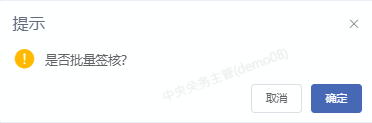
- Click [Cancel] to return to the list page.
- Click [OK], and the system will prompt "Successful Signing" or return a message indicating "Failed Signing", as shown in the following figure:
4. Precautions
- When batch signing, queries can be performed first based on the conditions.